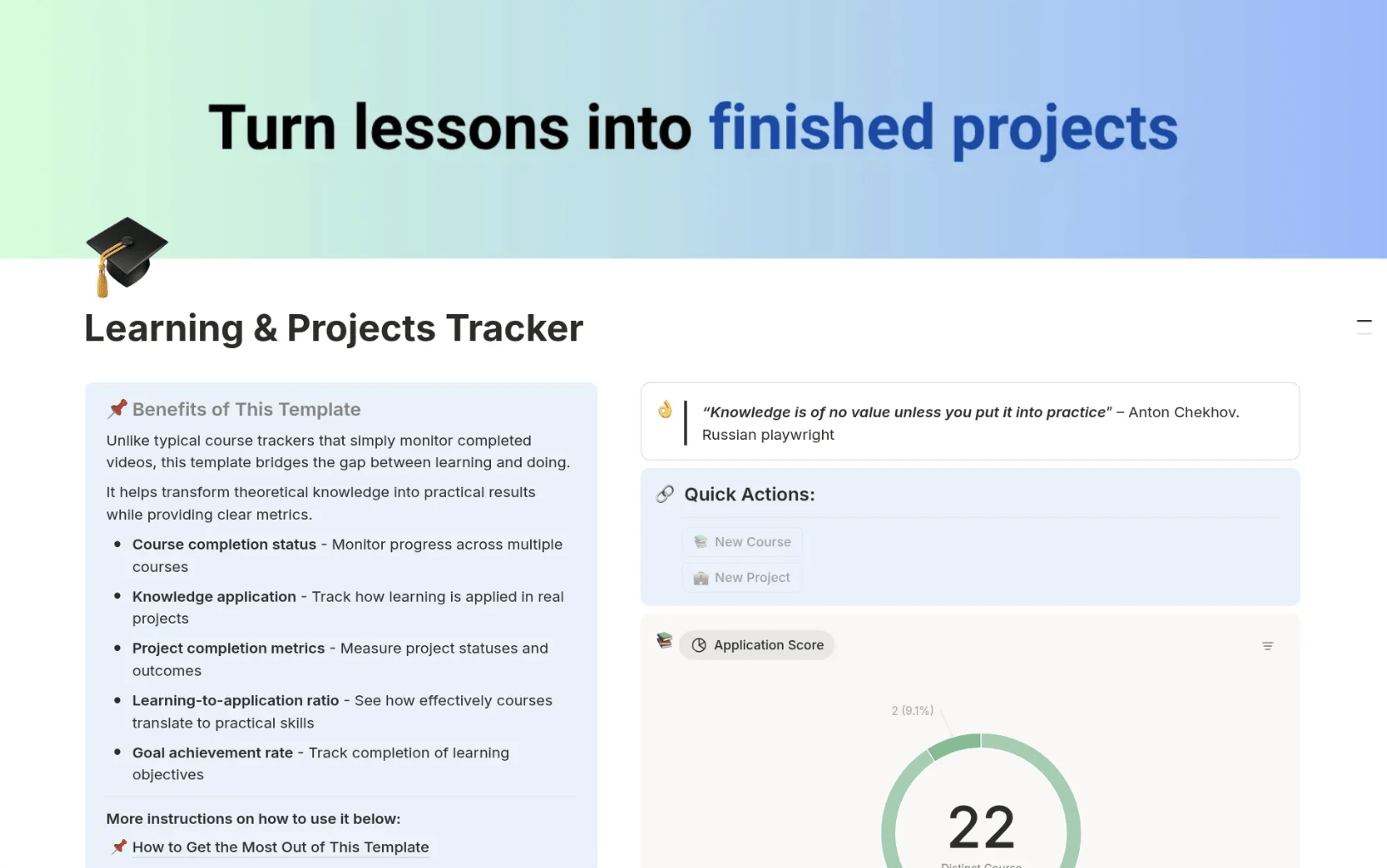TL;DR: I built a Notion template that bridges the gap between learning and doing. It helps you track your courses, capture insights, and turn them into practical projects with measurable outcomes.
I know the perfect solution to binge-watching courses.
It works great for students, freelancers, and professionals who don’t just collect knowledge, they use it.
The Problem with Binge-Watching Courses
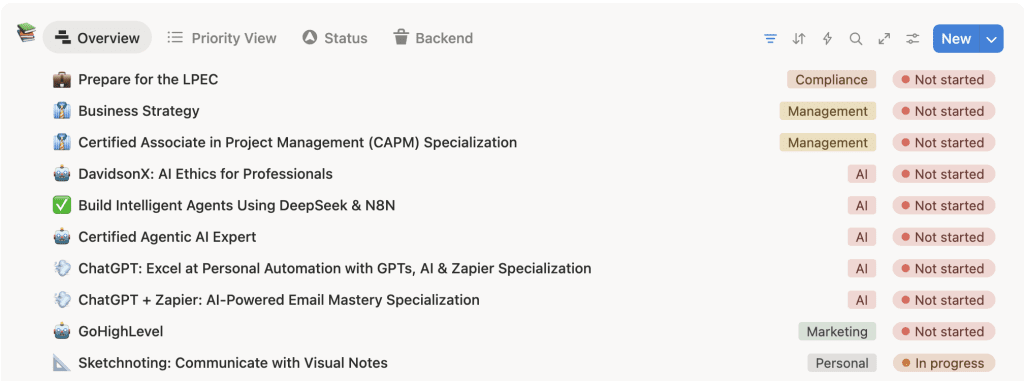
There are millions of people signed up for online courses. Every day.
But how many actually finish them?
Worse: how many actually do something with what they learn?
I hear this every day from people who are struggling because of their bad learning habits. And it seems like no matter how many times I explain the solution, only a few of them act on it.
Because too often, online learning turns into a dopamine trap:
First, you sign up for a new course, then you watch a few videos, you feel productive… you hear new concepts and see cool stuff being built by others…
But it’s actually nothing but course hoarding, and it kills your momentum.
Free Notion Template: From Passive Learning to Active Execution
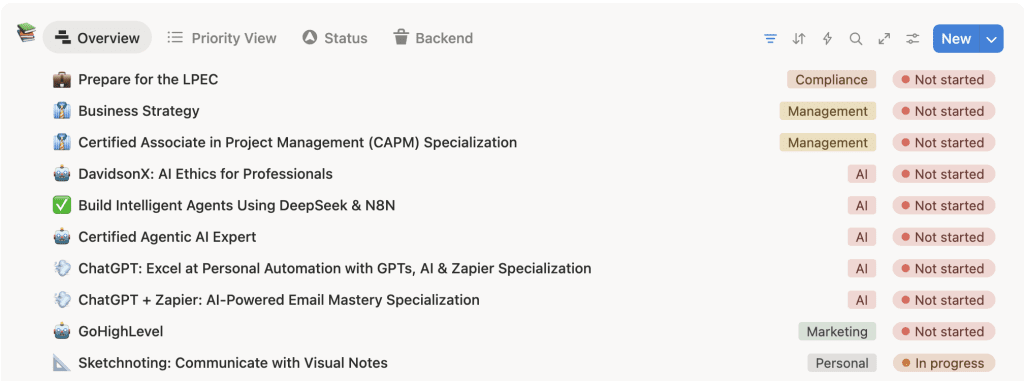
That’s where my Notion template comes in. I specifically designed it to help you turn passive learning into active execution.
Instead of just watching videos and forgetting 90% of the material a week later, you’ll:
• Track your progress across multiple courses
• Capture your key takeaways in one location
• Convert learnings into real-world projects
• Get reminded every day of your non-executed courses
It’s literally a productivity system disguised as a learning tracker.
You can get it for free from the button below, and if you like it, don’t forget to leave a review =)
The Template Contains the Following Essentials:
• Course Tracker: Log what you’re learning, define goals, and monitor your progress.
• Project Builder: Create action-based projects that put your new skills into motion.
• Smart Views: Stay focused with clean dashboards showing what’s in progress, what’s done, and what’s next.
• Weekly & Monthly Review Routines: Reflect, measure your growth, and celebrate wins.
• Built-in Metrics: See how your learning translates into applied results, course completion rate, project application rate, and goal achievement.
My First Notion Template Published on Notion Marketplace
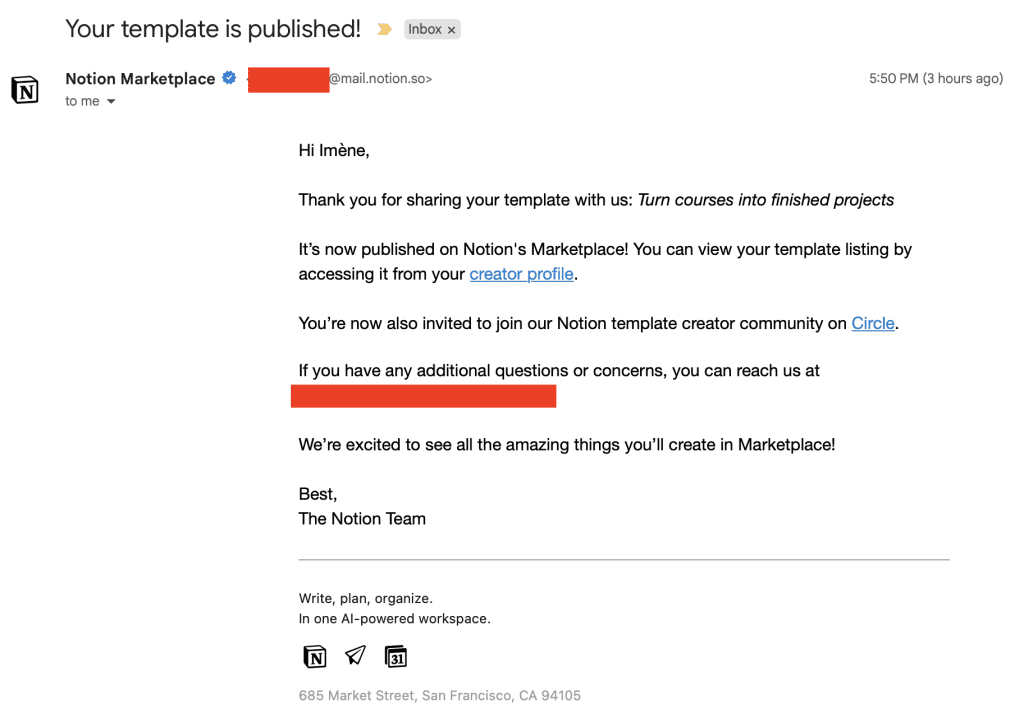
I’ve been using Notion as a personal organization system for more than a year now, but I never thought about actually building complete systems within it.
It wasn’t until the summer of 2025 that I started getting into template building.
Having my template published on Notion Marketplace? That was an even more fascinating idea.
Here’s what happened:
I tackled my crippling perfectionism and started building from scratch.
First, I made the Course Tracker database. Then I made the Projects Tracker database. I linked both, and once the functionality was there, I spent a lot of time trying to make a design that looks easy on the eyes, intuitive, and beautiful.
I don’t remember where exactly I read this advice, but it said:
“Functionality first.”
That’s what matters most when building any Notion template.
Once the system is technically up and running, then you can start styling it, customizing it, and improving the visual design.
One done, I sent my application form to Notion to publish it. Three days later, it was LIVE.
This advice is crucial to understand, because I hear some Notion students complain about not knowing what to start with when building a template.
Don’t forget:
There Are Many Other Skills Needed to Actually Build a Notion Template
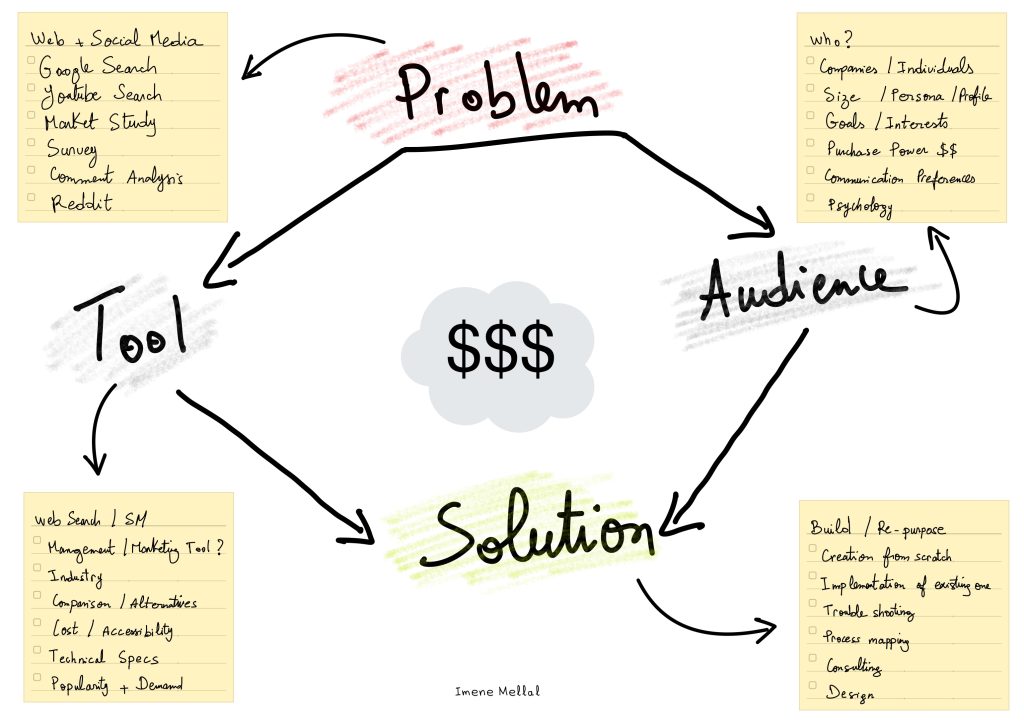
Many people focus on learning the technical side of Notion. But Notion is just a tool.
To actually build functioning and useful systems, you have to learn other skills too.
Example: Think about Systems Thinking and Problem Solving.
To me, you can’t build a system if you don’t even know what a system is, and what it should look like to be not only useful, but efficient.
And you can’t solve a business or personal problem without understanding the fundamentals of Problem Solving.
Here’s the thing:
This isn’t just about Notion. It’s about every tool out there.
The goal of tools is not to be filled with random text and buttons with no logic behind them.
The main goal is to solve a problem.
And for that to work, there has to be logic behind everything you add or remove, in your solution.
You might also need some Process Improved skills, explained here.
Want to Build Your Own? Start Small, But Start Right
If you’re thinking about building your own Notion template, don’t start with the design.
Start with the problem you’re solving.
Ask yourself: “What do I want this system to help me achieve?”
Then build the bare minimum version of it: an MVP.
Test it. Use it. Improve it.
That’s how you turn ideas into systems that actually serve a purpose.
Notion Templates Don’t Solve Problems, Systems Do
The real value isn’t in the template itself.
It’s in the system behind it.
A good template is just a well-packaged system, with logic, intention, and clarity.
If your system isn’t helping you act, track, and grow, then it’s just another digital notebook gathering dust.