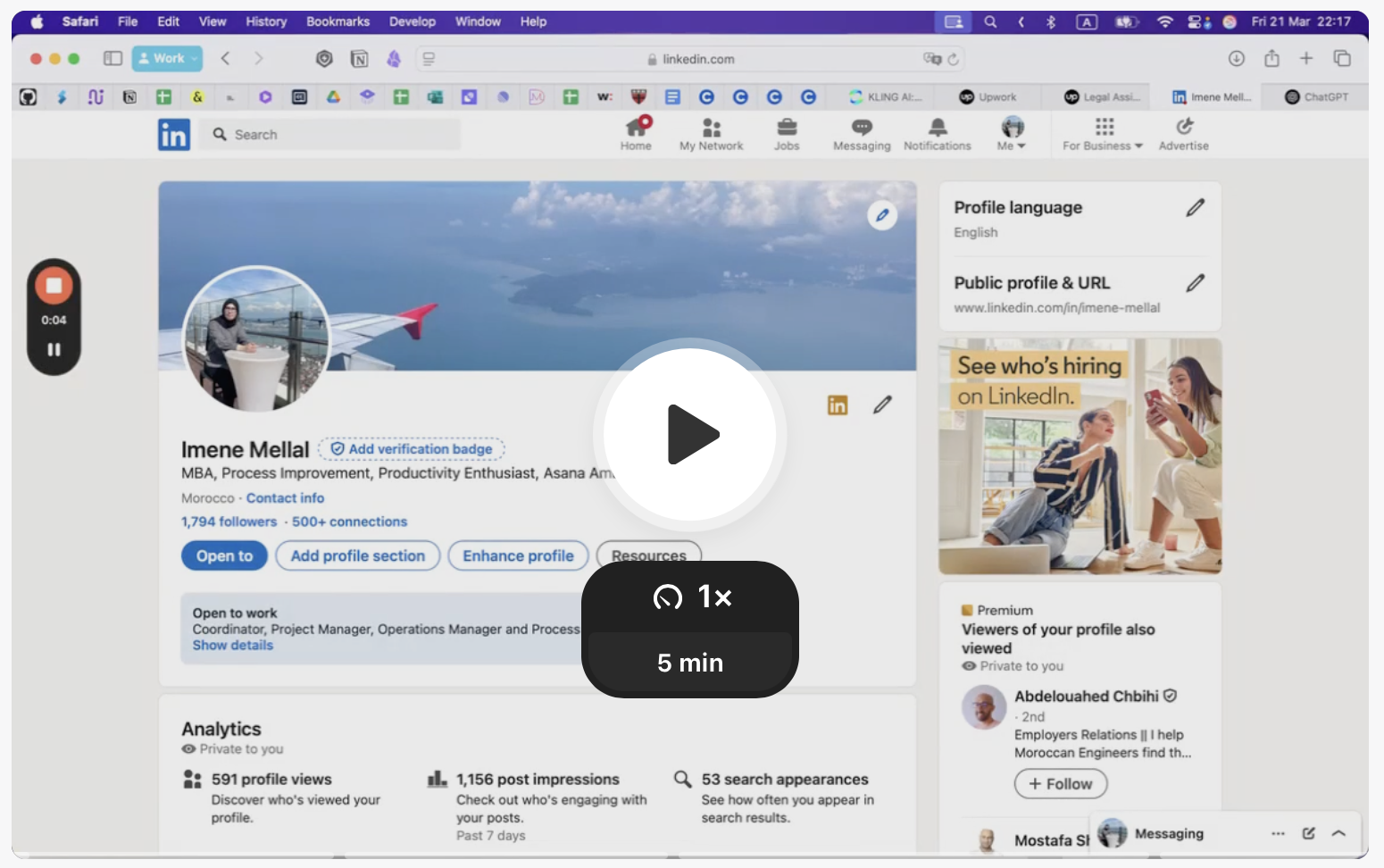Objective
This SOP outlines the steps to effectively use AI tools like ChatGPT for AI job fit analysis, helping you assess your fit based on your CV and a job description. This guide is mainly for freelancers and job seekers.
Key Steps
Step 1: Download Your CV from LinkedIn 1:02
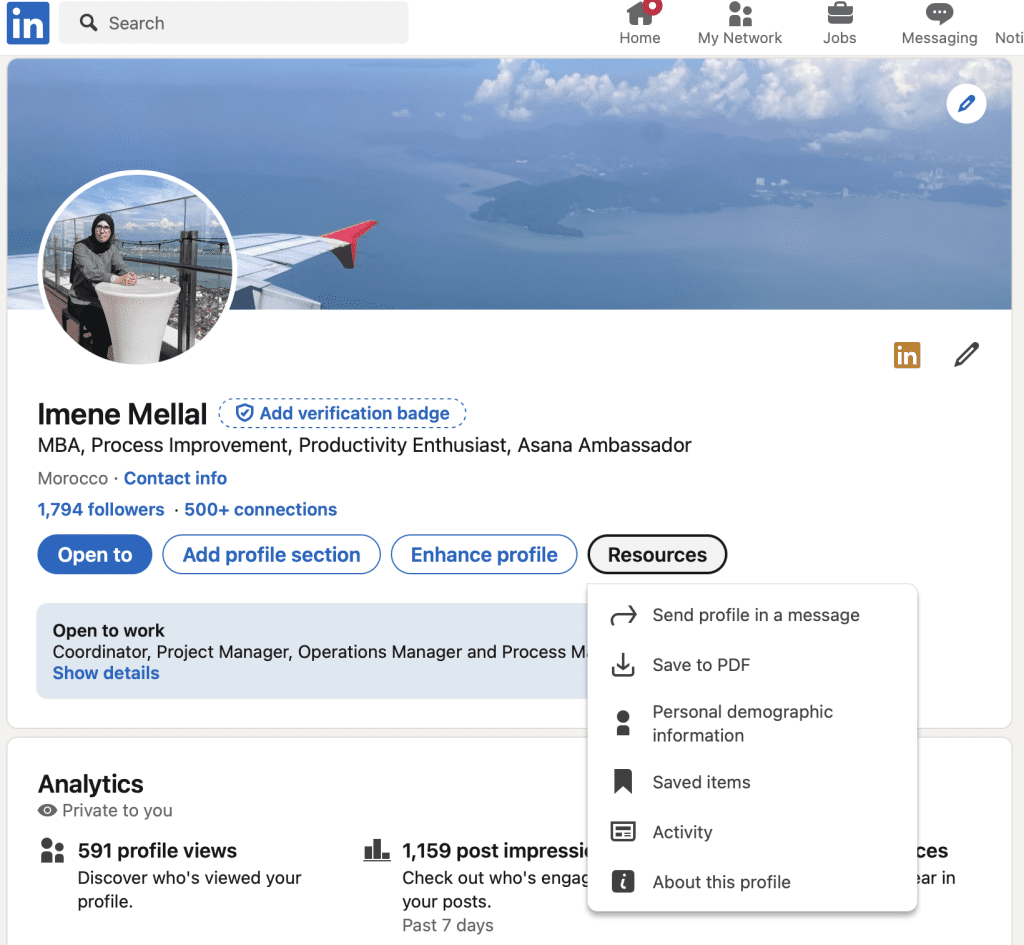
- Go to your LinkedIn profile.
- Click on ‘Save to PDF’ to download your CV.
Step 2: Rename Your CV File 1:23
- Open the downloaded PDF file.
- Rename the file to something identifiable, e.g., ‘Imene CV 2025’.
Step 3: Open ChatGPT 1:42
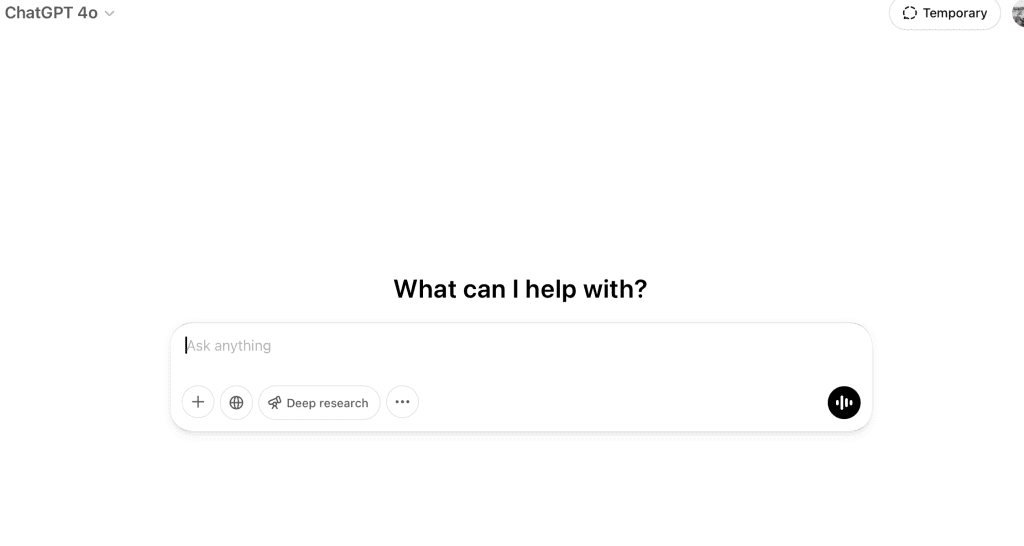
- Launch ChatGPT or your preferred AI tool to start the AI job fit analysis.
Step 4: Upload Your CV 1:57
- Upload the CV file you downloaded from LinkedIn.
Step 5: Request Analysis from ChatGPT 2:15
- Ask ChatGPT to perform an AI job fit analysis using this prompt:
- ‘Can you analyze my CV against the job description below and tell me whether I am a good fit for [Job Title]? Please be short, concise, and use checklists for clarity. Give me a list of what makes my profile stand out from competition’
Step 6: Input Job Description 2:37
- Copy the job description from the job listing you are interested in.
- Paste it into ChatGPT after your CV upload to proceed with the analysis.
Step 7: Review ChatGPT’s Feedback 3:25
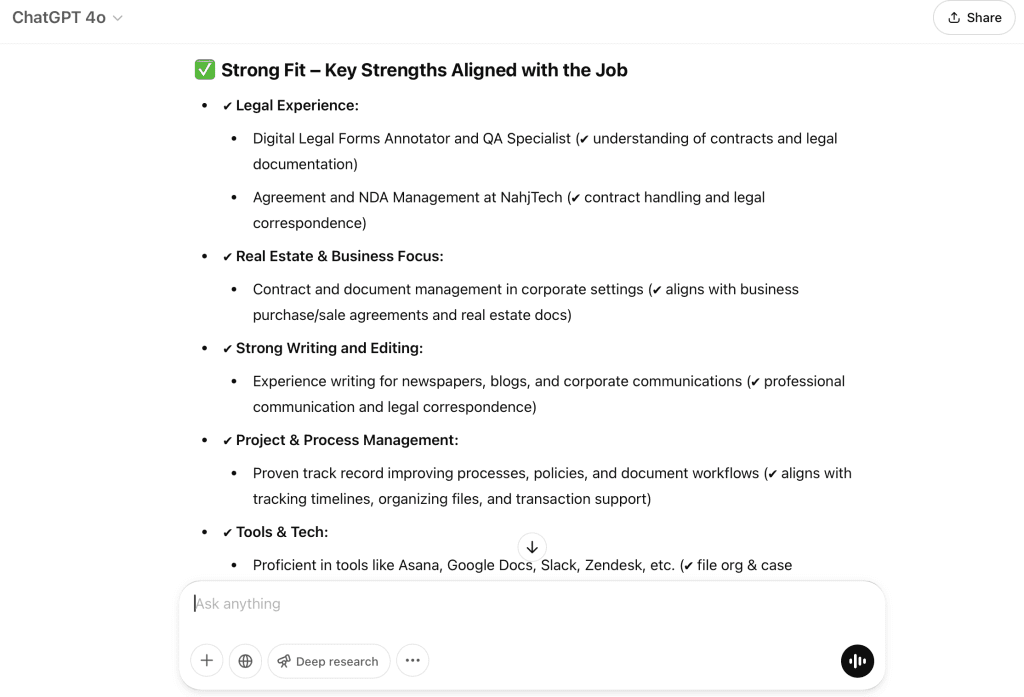
- Review the results of the analysis.
- Look for key strengths and areas where you may not be a good fit.
Step 8: Decide on Job Application 4:40
- Based on the analysis, decide whether to apply for the job or not.
Cautionary Notes
- Ensure that your LinkedIn profile is up-to-date before downloading your CV.
- Be aware that AI analysis may not cover all aspects of job fit; use your judgment as well.
Tips for Efficiency
- Regularly update your CV on LinkedIn to reflect new skills and experiences.
- Save common job descriptions for quick reference in future analyses.
- Familiarize yourself with the AI tool’s capabilities to maximize its use.